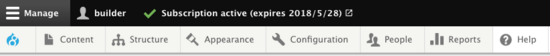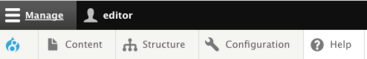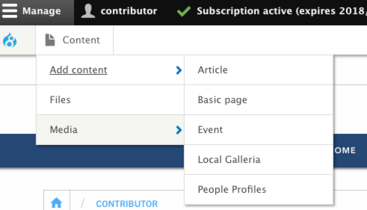Roles
There are three roles that can be assigned to editors of websites. The roles are Contributor, with the lowest level of access, Editor, which most editors will be assigned, and Site Builder, with the highest level of permissions. The Site Factory Manager and the Site Builders of the website are able to assign individuals their role. Please note that at least one person needs to be assigned the Site Builder role, typically this person is the site owner.
Admin Panel Access
What does the Admin Panel Toolbar look like for each type of role? For each role, permissions differ, and some options will not be available to a particular role.
Builder
The Builder role can view "Content", "Structure", "Appearance", "Configuration", "People", and "Reports" on the admin toolbar. Builders have access to everything that an editor can access. Builders can update global site settings, under configuration (title, slogan, department footer information, etc.). URL redirects can be added only by builders. Builders have the additional ability to add people to their site as other builders, editors, or contributors. Reports can also be viewed only by builders. Builders will be able to add content to block layout regions, such as the site notification region and the hero panel region. They can change the theme and decide on whether a stick nav is suitable for the site.
Editor
The Editor role can view "Content", "Structure", and "Configuration" on the admin toolbar. Structure and Configuration are limited to their access. Editors are able to add pages via content types, view all content, and edit all content in the "Content" area. Within Structure, editors can view the custom block library, edit menu items for audience links, related links, and main navigation, as well as add terms to the taxonomy vocabularies that exist.
Contributor
The Contributor role can view "Content". Content in the admin toolbar is where the listing of all pages and media can be located. It is also where content types are selected to create a new page. Therefore, a Contributor is a contributor of content. They can add content and edit structured content (articles, profiles, events, and gallerias). Contributors can only delete their own content.
Roles and Permissions Matrix
| Permission | Contributor | Editor | Site Builder |
|---|---|---|---|
| Administer Add to Any | ✓ | ||
| Block - administer | ✓ | ✓ | |
| Block Content Permissions - create, edit, and delete | ✓ | ✓ | |
| Block Region Permissions - UCR default theme | ✓ | ||
| Contextual Links - use | ✓ | ✓ | ✓ |
| Entity Browser - Access Image Browser pages | ✓ | ✓ | ✓ |
| Entity Browser - Access Media browser pages | ✓ | ✓ | ✓ |
| File - Access the Files overview page | ✓ | ✓ | ✓ |
| Filter - Use the Rich Text formatter | ✓ | ✓ | ✓ |
| Filter - Use the Rich Text Editor (Limited) formatter | ✓ | ✓ | ✓ |
| Filter - Use the Rich Text Editor (Source) formatter | ✓ | ✓ | |
| Media Entity - Access the Media overview page | ✓ | ✓ | ✓ |
| Media Entity - Administer media | ✓ | ||
| Media Entity - Create media | ✓ | ✓ | ✓ |
| Media Entity - Delete ANY media | ✓ | ✓ | |
| Media Entity - Delete media (own) | ✓ | ✓ | ✓ |
| Media Entity - Update ANY media | ✓ | ✓ | |
| Media Entity - Update media (own) | ✓ | ✓ | ✓ |
| Menu - Administer Main navigation menu items | ✓ | ✓ | |
| Menu - Administer Audience menu items | ✓ | ✓ | |
| Menu - Administer Related links | ✓ | ✓ | |
| Node - Access Content overview page | ✓ | ✓ | ✓ |
| Node - Revert all revisions | ✓ | ✓ | |
| Node - View all revisions | ✓ | ✓ | ✓ |
| Node - View own unpublished content | ✓ | ✓ | ✓ |
| Node - Article - Create new content | ✓ | ✓ | ✓ |
| Node - Article - Delete any content | ✓ | ✓ | |
| Node - Article - Delete own content | ✓ | ✓ | ✓ |
| Node - Article - Edit content | ✓ | ✓ | ✓ |
| Node - Article - View & revert revisions | ✓ | ✓ | ✓ |
| Node - Basic page - Create new content | ✓ | ✓ | ✓ |
| Node - Basic page - Delete any content | ✓ | ✓ | |
| Node - Basic page - Delete own content | ✓ | ✓ | ✓ |
| Node - Basic page - Edit content | ✓ | ✓ | ✓ |
| Node - Basic page - View & revert revisions | ✓ | ✓ | ✓ |
| Node - Event - Create new content | ✓ | ✓ | ✓ |
| Node - Event - Edit content | ✓ | ✓ | ✓ |
| Node - Event - Delete any content | ✓ | ✓ | |
| Node - Event - Delete own content | ✓ | ✓ | ✓ |
| Node - Event - View & revert revisions | ✓ | ✓ | ✓ |
| Node - Galleria - Create new content | ✓ | ✓ | ✓ |
| Node - Galleria - Delete any content | ✓ | ✓ | |
| Node - Galleria - Delete own content | ✓ | ✓ | ✓ |
| Node - Galleria - Edit content | ✓ | ✓ | ✓ |
| Node - Galleria - View & revert revisions | ✓ | ✓ | ✓ |
| Node - People Profiles - Create new content | ✓ | ✓ | ✓ |
| Node - People Profiles - Delete any content | ✓ | ✓ | |
| Node - People Profiles - Delete own content | ✓ | ✓ | ✓ |
| Node - People Profiles - Edit content | ✓ | ✓ | ✓ |
| Node - People Profiles - View & revert revisions | ✓ | ✓ | ✓ |
| Panels - configure settings | ✓ | ||
| Panels - Use Panels Dashboard | ✓ | ✓ | |
| Panels IPE - in-place editing | ✓ | ✓ | ✓ |
| Path - Administer URL aliases | ✓ | ||
| Path - Create & edit URL aliases | ✓ | ✓ | ✓ |
| Quick Edit - access in place editing | ✓ | ✓ | ✓ |
| Redirect - administer | ✓ | ||
| Role delegation - Assign Roles | ✓ | ||
| Taxonomy - delete terms | ✓ | ✓ | |
| Taxonomy - edit terms | ✓ | ✓ | ✓ |
| Themes - administer | ✓ | ||
| Site wide configuration | ✓ |