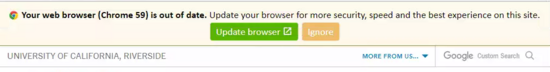Riverside, Ca –
The following updates to Drupal took place on August 11, 2018. Most changes in the August release affected the "umbrella" (ucr.edu) site only.
Bug Fixes
- Tag issue on article listings - When multiple tags are on an articles in the list view, the link wraps the tags together. This was negatively impacting accessibility. This has been corrected.
- Taxonomy term listing view - When viewing a taxonomy term in a list view, the order was not always most recent to oldest. This has been corrected.
Enhancements
- A prompt will now display if viewing a Drupal site on an unsupported browser. This prompt will give the option to either update the browser or ignore. Ignoring may cause viewers not to experience the website optimally.
- The Siteimprove Priority Script has been placed on all launched Drupal sites. This script is a beneficial addition for those who are using Siteimprove. The benefits include seeing page views and view clicks on broken links. This can help a Siteimprove user prioritize fixing issues on pages most viewed or removing broken links. Read more about Siteimprove on our accessibility resource page.
- Accessibility Color Fixes - Visitors may see a slight change in headings and paragraph text. The colors were darkened for accessibility standards.
UCR.EDU Specific Changes
- Mobile Google Custom Search - The google custom search text box in mobile view now removes the placeholder text and font color has been updated to white against the black background.
- Higher resolution social icons - The icons in the footer have been replaced with higher resolution images.
- Mobile Menu animation easing - The animation in the mobile menu now uses 'ease-out' and 'ease-in' with a transform translate.
- The logo is now using an SVG.
- The logo is now centered vertically in the header.
- A CSS fix to the testimonial slider has been applied to allow one slide with the proper styles.