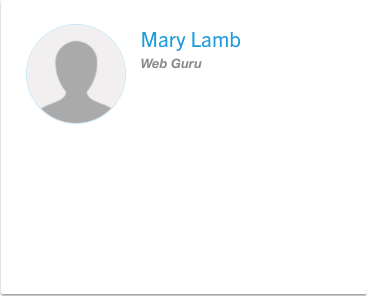Frequently Asked Questions
CMS FAQs
These are frequently asked questions regarding the new content management system offering on campus. These are high level organizational decision questions and answers that effect site owners and editors of current sites and those planning on having a site under the UCR domain.
-
What is a Content Management System (CMS)? Why move from Omni Update to Drupal?
A Content Management System is a software platform that enables both technical and non-technical users to organize, create, edit, and publish websites. UCR has adopted a new CMS, Drupal, that enables the creation of sites that are optimized for use with desktop computers, tablets, and mobile-devices.
PLEASE NOTE: The contract for UCR’s main CMS, Omni Update, is scheduled to expire on June 30, 2019. All UCR sites built within Omni Update should plan to transition to the new Drupal CMS by or before that date. Sites built in Omni Update that do not meet the transition deadline will continue to exist, but will no longer be editable after June 30, 2019.
-
How can I update my college, department, center, or lab website?
The Marketing Communications Directors within each College/School and Administrative Unit, will serve as Organization Managers for their organization.
In partnership with senior administration, they will review, prioritize, and approve all requests from entities affiliated with their unit. They have access to Site Factory to "spin up" development sites (straight forward, no programming process) and assign roles to users who need access to the requested site.
They may assist or direct site architecture/navigation, content creation, site functionality, and branding to ensure consistency and quality across all affiliated sites. In partnership with ITS, they will determine site launch dates.
The Drupal CMS allows for content providers to edit without any HTML or programming knowledge. Most components are WYSIWYG Editor or form based. View the training documentation for more information about editing.
-
Who is my Organization Manager?
View the Organization Manager listing.
-
What if no Organization Manager exists for my Unit?
Please see the Eligibility page for more information about representing your organization. Units who do not have an Organization Manager can still request a site and the approval process will flow through ITS.
-
How do I request a new website?
Please see the Request a Site page.
-
What type of training and resources are available?
You will find training and resources on this website! Resources will include how-to guides, Drupal training videos/tutorials, an online content strategy tutorial, web writing resources including an editorial guide, voice and tone guide, photography, Localist Online Calendar training materials, and the Gather Content migration tool.
-
What type of training is required? Who needs to take training?
All interested UCR employees are welcome to participate in Drupal training. All individuals who will be content contributors, editors, and builders are required to take training (in person or through online materials on this resource site) before editing websites.
-
How do I request assistance in organizing and planning my site?
Contact your Organization Manager for help in organizing and planning. Otherwise, see Request a Site.
-
How will we know when new functionality/modules/widgets are available for use?
The Campus Web Solutions Group in IT will be updating about progress and sprints through blog posts. Also, a web advisory group meets regularly to discuss and vet any new functionality.
-
Are there any tools available to help migrate my content onto the new platform?
Yes. Contact your Site Factory Manager for recommendations. However, there is prep work to be done with any tool.
-
Can you recommend freelance web writers or other consultants?
Yes. Contact your Site Factory Manager for recommendations.
-
What types of sites will the Drupal platform house?
Administrative units, colleges, academic departments whose web content is owned by the Regents of the University of California. This also includes campus-wide research units, centers, and facilities. Secondary priority includes conference, campaigns, research labs, and groups.
-
What type of sites will not be housed on the Drupal platform?
Student club websites, personal websites (faculty or staff), non registered campus organizations, sites that function more like applications than informational websites. Requests for exceptions can be submitted via the Site Request Form but will undergo approval by the web advisory group.
-
Are vanity URLs permitted?
No. Personal websites will not be housed and vanity URLs are not permitted.
-
If I want a personal website, what are my options?
Faculty members have access to Google Sites but ITS does not offer technical support. Personal pages are provided at https://profiles.ucr.edu (each faculty member can update their own profile and staff can update their image).
-
How many design options are available?
Currently ITS is offering one UCR default profile (global theme) that has a standard header and footer look and feel. Individual pages have several layout options and components have been created for use on any pages. When new profiles (global themes) are available, updates will be provided on this resource website.
-
What if I do not want to use the Drupal platform?
You can fill out a Site Request and select "No" when asked if you are requesting a Drupal CMS site. Your site will still undergo an approval process. If approved, you will be given credentials for hosting space only. ITS does not provide technical support for sites outside of Drupal.
-
WWW and HTTPS
Any site using Drupal is now forced to display "https". This does however cause a problem for those who used "www" (in marketing materials or otherwise). The "www" preceding a domain is no longer widely used. Sites that are currently hosted with ITS will automatically have "www" as an alias. Once a site has been transitioned to Drupal, the "www" should no longer be used. The reason being is that SSL certificate that is forcing https does not recognize sub-sub domains, which includes the preceding "www". This means, sites moving to Drupal, if a user types in "www", it will display a warning that the site is not safe. Please update your records and materials without "www" in the domain.
VHOST FAQ
Vhost is a separate server, that ITS manages, for sites not using the Drupal content management system.
-
What is VHOST?
This is the name of the hosting service ITS maintains.
-
Can I use VHOST for my site?
There is an approval process to undergo if you wish to host your site outside the support CMS. ITS and your organizational site factory manager will need to approve the request and it will require knowledge of FTP access and how to create a site on the server. While ITS supports the maintenance of the server, technical support on creating or maintaining your website will not be provided.
-
How do I access VHOST?
Host: vhuser.aws.ucr.edu
Accompanied by a username and password, through SSH or FTP.
Profiles FAQ
Along with the new ucr.edu website, the directory, Profiles, also rolled out. Profiles is auto fed information from various identity management systems on campus. It houses information that then can be embedded into a website.
-
What is Profiles (the new Find People)?
Just like the UCR Enterprise Directory, the new Find People directory is designed to help users quickly find all UCR employees. You can easily search by name, phone number, department, and group. By default, the system will display a person's title, their department, email address, phone number, and a short link. This information has been pulled from the campus' identity management system, along with any tags needed to secure identities for employees who have requested such protections.
-
Who has access to edit Profiles?
Staff and faculty will be able to update their own profiles, with additional information, by singing in to the application on profiles.ucr.edu.
- Staff will only be able to add an image.
- Faculty can update their photo, biography, publications, office hours, awards, and other professional information as needed.
- Students do not have the ability to update their information.
SAAs will have access to assign the Profile Manager role in EACS for their organization. Profile Managers will be able to update all profiles under their assigned organization/department. Profile Managers will also be able to add custom groups.
Note: Position information (title, home department, display name, etc.) are not editable through the Profiles system. To edit these items, please contact your departmental HR liaison.
-
How can I update security settings? (Profile information isn't displaying)
If your profile is displaying without any content, such as the following example, it means a security flag has been set in ldap.
If you need to update your security settings, please follow the below steps:
- Create a "Request a Systems Service" Service Link Request.
- Select 'IDM' from 'Which system are you referring to:' drop down
- In the 'Notes and Comments' section, state whether you want, or do not want, contact information to display in profiles.ucr.edu.
-
What about the Enterprise Directory?
You can still search and access the UCR Enterprise Directory.
-
How can I embed profile information on my site?
Profiles by organization, division, department, group, and research area can be embedded in both Drupal and non-Drupal websites. When browsing "By Organization" (optionally using the drill down), "By Group", or "By Research Area", there is an Embed in Website button at the top left. An Embed Listing in Website dialog box will appear and allow filter and display options, with a preview of a profile. Select the criteria of your choosing and at the bottom, copy the embed code (there is a Copy option at the top right of the embed code).
This embed code can then be used on websites, inserted into "source" view of most CMS sites.