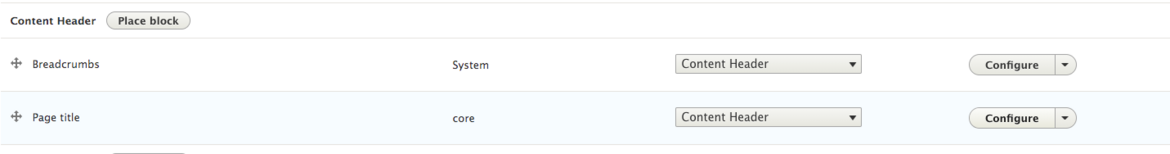Search Engine Optimization
Standard Practices for Search Engine Optimization (SEO)
Quick Tips
SEO stands for Search Engine Optimization and has been sort of a buzz phrase recently. For new sites, it will take time for search engines to crawl a site.
- Publish relevant content (don't publish test pages and if you need to, be sure to un-publish later, delete these pages when no longer needed)
- Update your content regularly
- Metadata - Drupal already automatically adds relevant metadata, although there are Meta Tags you can update on nodes. Make sure you provide a summary for your body content.
- Make sure you are following basic accessibility guidelines
Overview
Search Engines, like Google, use different data to determine how to display search results. This is usually referred to as "meta data". Search engines can detect this information on a site if it is properly labeled (semantically codes through HTML). If a search engine cannot find relevant information on your site using such as page title, description, or headings, it may try to fill in the blank on its own or keep that information blank. When someone does a search, it will be harder for that search to recommend your site.
When relevant, use links naturally within your own content. If the page is speaking of a program, link to that program.
Besides SEO you can learn about Accessibility best practices.
As you can see in the example above, a link to the accessibility page was provided within the sentence. Never use "click here" or other non relevant words as links.
Page Title
In the Drupal template, a title is required when creating a page with any content type. The block for Page Title can be found under Structure -> Block Layout (site builder roles only) under the Content Header section. This can be configured. By default, all sites will have page titles displayed for all content types except People Profiles. It is highly recommended to keep page titles displayed on all other pages.
Rule of thumb is to have a page title that is no longer than 40 characters.
Meta Description aka "Summary"
Think of a meta description as a "Summary". In fact, in Drupal, there is a "Summary" section on most content types for this very reason. This is a short blurb to summarize the information on a specific page. This meta description, or summary, is often used as the description of the page in search results and is also displayed on social media platforms when the page is shared.
[Meta descriptions] should generally inform and interest users with a short, relevant summary of what a particular page is about.” – Google
The "Summary" in Drupal allows editors to write their own meta description. This description will be truncated. Google, at the moment, will take 160 characters, however, they have been known to change this and at one time allowed for 300 characters. Other search engines may allow more or less. This is why Drupal will not limit you, but it is good to keep in mind the limitations. It is recommended to fill out this "Summary" section. It is found in the Main Body box, and reads "Edit summary". Once clicked, it will expand to a field box.
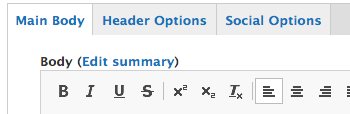
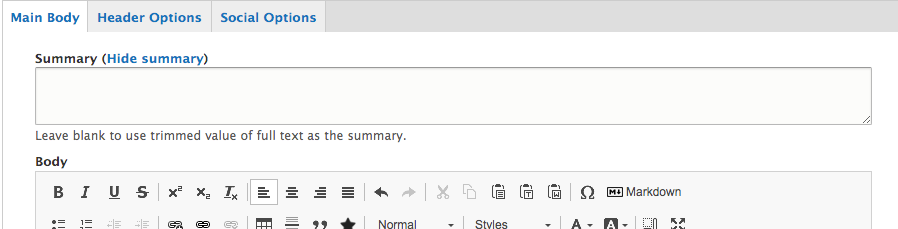
If you do not fill out this summary, typically, search engines will try to search your content. It will look for the "body" of your content and take the first number of characters on the page to fill their quota. While this is better than nothing, your first few sentences it uses as a description may not be ideal. In Drupal, if your page does not contain any body content, let's say you used custom blocks, it will be harder for search engines to find information to populate this meta description. And the next question is, if found, would this be a satisfactory summary for the page?
Meta Description Best Practices
So how do you write a good meta description or summary?
- Be accurate and specific - what should the visitor expect of this page?
- Actions - is there something visitors should do on this page? Sign up or view a schedule? This can be part of the summary.
- Benefits vs details - don't focus on the details, focus on what is to be gained from the page.
- Special formatting - avoid it.
- Unique - make sure each page has a unique summary. If many of your pages are using similar summaries...maybe it is an opportunity to consolidate content.
- Be friendly and inviting.
- According to the Drupal "description" meta tag, this should be 320 characters or less.
* Summaries for basic pages are not displayed anywhere on the published Drupal page. Summaries for events and articles are used in the teasers.
Keywords vs Description Meta Tags
Keywords are out! A long list of keywords or "hashtags" is not wanted. However, that is not to say that you shouldn't use words that are "key" to bring visitors to your page. In the past, search engines used the keyword meta tag field to list optimal keywords. Today, this is not commonly used and most search engines no longer support the keyword meta tag.
- Keyword meta tags (bad example): seo, search engine optimization, searching, optimization, SEO, optimizing
- It is better use the description meta-tag (good example): Learn how to optimize your site's search results by implementing good SEO.
Site builders who wish to view more Meta Tags available in Drupal can locate these per page by logging in and using the "Edit" tab where the body content is located. The right menu will have a drop down of all Meta Tags available and a blurb about what each does.