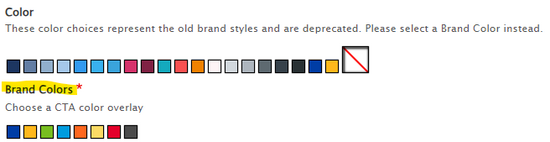Drupal websites hosted by Pantheon will be updated beginning Monday October 28th and run through the week. Sites will be updated in groups by organization. Updates will occur after business hours. It is recommended to not make updates outside of business hours this week. Please see the upcoming maintenance on TechAlerts.
Accessibility Improvements:
- Article Date color contrast - The date-stamp on the Article Content Type will be updated to #000000 (black). It was a grey color before.
- Role not inside the required context - This accessibility issue occurred on sites using accordions. Accordions will have the appropriate updated attributes.
- Video's inline frame text alternative - Videos referenced in the media library and then displayed on pages became Drupal entities were flagged for not having a text alternative. Editors had no way of updating the inline frame. This update will automatically add an iframe title attribute to the entity, satisfying the requirement.
- Galleria main image text alternative - The main galleria image on the Galleria Content Type should now display an alt attribute just as the thumbnails do.
CNAS Theme Updates:
- Multiple Related Links headers - If "Related Links" are displayed there will only be one section header. In some instances, there were two different section headers displaying.
- Invisible link to main UCR website - In the first footer column, in the code there was an additional, "invisible" (as it appeared empty), link to the main UCR website. This has been fixed.
Brand Color Changes:
- Button Styles & Separators - Within the editing toolbar, button styles and separator colors have been updated to match the UCR Brand colors. Please note that the burgundy and pink colors are no longer part of the UCR Brand and therefore will default to the UCR Blue.
- Button Bar - The custom block, Button Bar, has been updated to reflect the new UCR Brand colors. As with the button styles, pink and burgundy are no longer utilized.
- Callouts - Within the editing toolbar, background colors for callouts have been updated to reflect the new UCR Brand colors. Additionally, the callout will auto update the text to be accessible, no longer relying on the editor to select a font color that's appropriate.
- Call to Action - The custom block, Call to Action, now has a new field labeled "Brand Colors". This new field should be used going forward, as it provides the new UCR Brand color options. The old field, "Colors" cannot be removed at this time as it will break existing CTAs. As time permits, please update existing Call to Actions with the new "Brand Colors". Existing CTAs will lose its existing colors as the "Colors" field has been disabled.
How to fix existing CTAs:- In the "Colors" field, select the white color tile with the red diagonal line across it.
- Select a color tile under the "Brand Colors" field.
- Save changes.
Other:
- URL Alias Path - The URL Alias page, /admin/config/search/path, was returning a 500 error. This has been fixed and should display again for builders.
- CTA open in new tab - A bug has been fixed that prevented the CTA link to open in a new tab even if the target was set to "New Window (_blank)".
- Drupal Core v 10.2.8 - Update to version 10.2.8