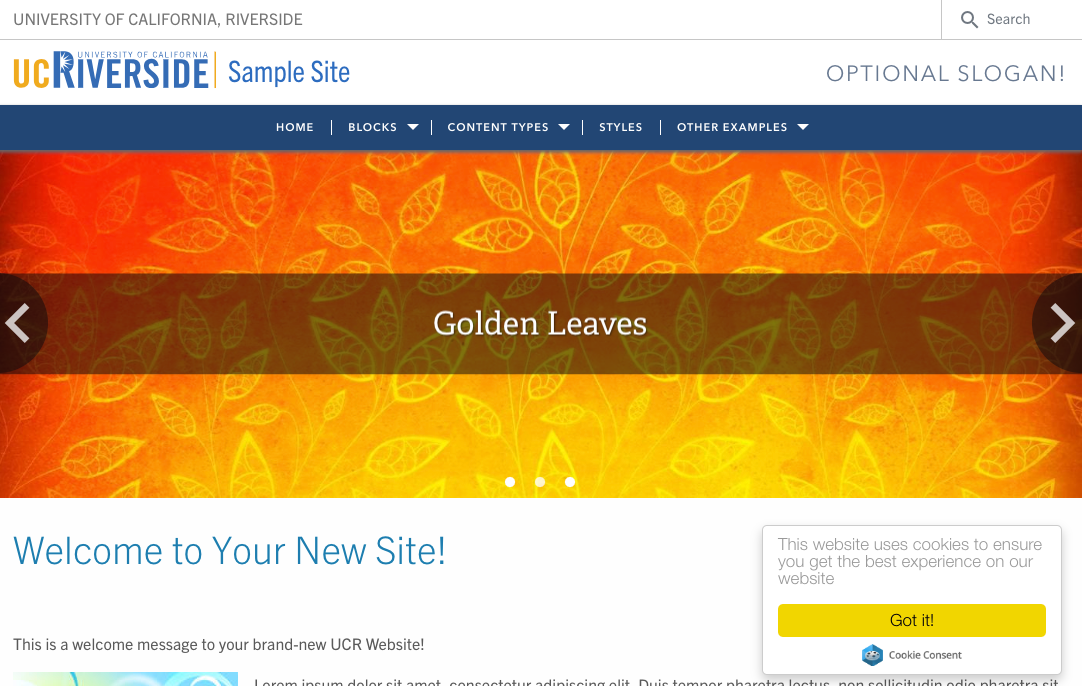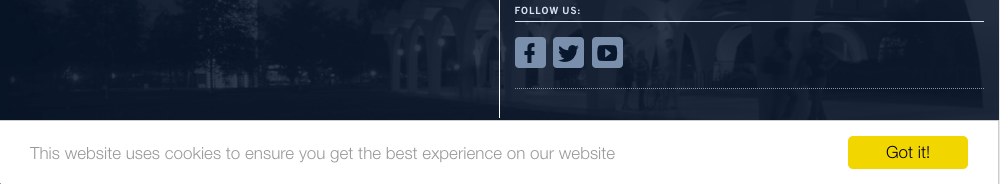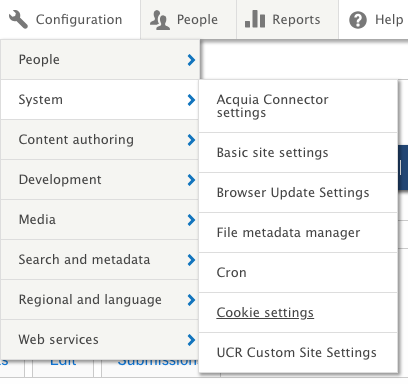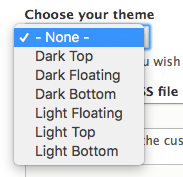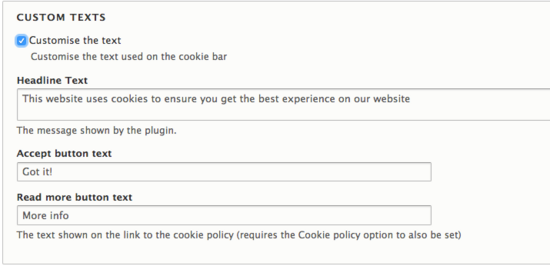Cookie Consent
The CookieConsent module provides a solution to deal with the General Data Protection Regulation of the European Union. Learn more about GDPR and how it affects University of California.
The CookieConsent module created for Drupal integrates the Cookie Consent javascript plugin to provide an easy, lightweight solution.
NOTICE: The module does not audit your cookies nor does it prevent cookies from being set.
Setting up CookieConsent
- Contact Campus Web Solutions using Service Link. Category: "Software and Applications", sub-category, "Campus websites".
- When an admin from Campus Web Solutions has set up CookieConsent, it will be visible on your site in its default state.
- Modify settings under Configuration -> System -> Cookie Settings
- Decide how to display the Cookie Consent by selecting a theme.
- Customize the text. You can customize the headline text (what is shown on the popup) and what the button will display.
- Save settings.
Themes
Dark Themes
The dark themes include top, floating, and bottom. The top and bottom display the same across the page but the top will be placed above the header of the site and the bottom placed below the footer.
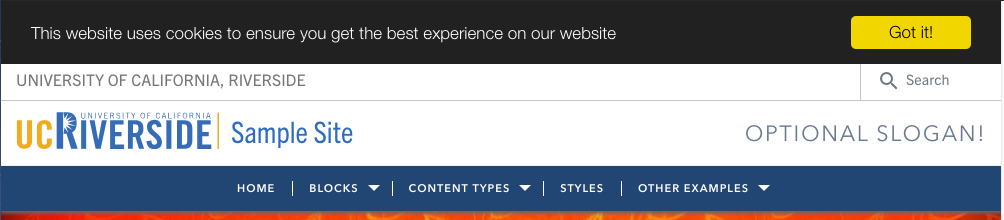

Light Themes
The light themes include top, floating, and bottom. The top and bottom display the same across the page but the top will be placed above the header of the site and the bottom placed below the footer.