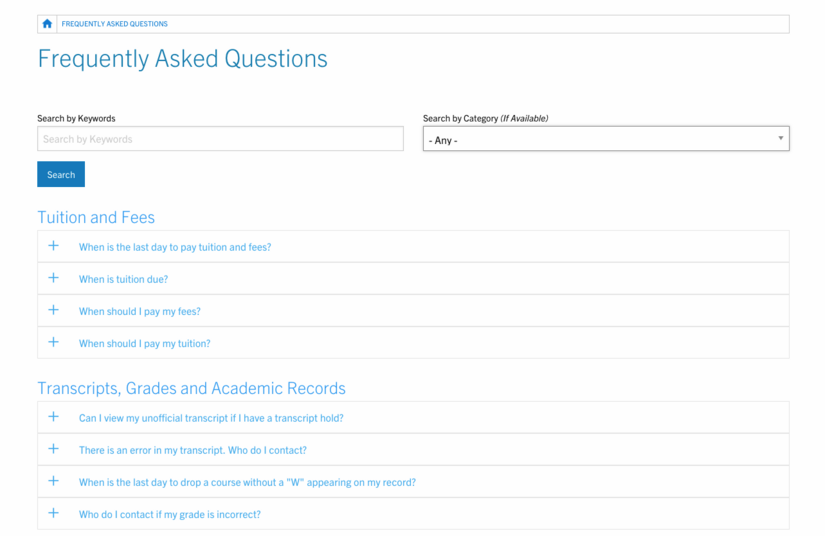FAQ Content Type
The FAQ Content Type was created for the purpose of extensive information that has a clear title and information that would need to be filtered and categorized. While the name is "FAQ", that doesn't mean it has to be limited to a question vs answer accordion. Please note that every accordion (question/answer) is a separate page that is being created using the FAQ Content Type.
To use the FAQ Content Type for a website, a Service Link ticket needs to be created for the Campus Web Solutions Team. This content type is disabled by default.
Example of the FAQ Content Type in action, separated into categories.
Create an FAQ
- Optional: Create your Taxonomy Terms: If you don’t need categories you can skip this step
- Go to Structure -> Taxonomy -> FAQ Category
- Click on Add Term button to add your FAQ Categories (one at a time)
- Create your FAQ Questions and Answers (One at a time)
- Go to Content -> Add Content -> FAQ
- The Title is your Question
- The body will be your Answer
- Select Which Category you want your Question and Answer to go under
- Check “Published”
- Click Save
- NOTE: FAQs without a taxonomy category will appear before FAQs with categories.
- To see the FAQs displayed go to siteName.edu/faqs. (You can link it to the nav with the url)