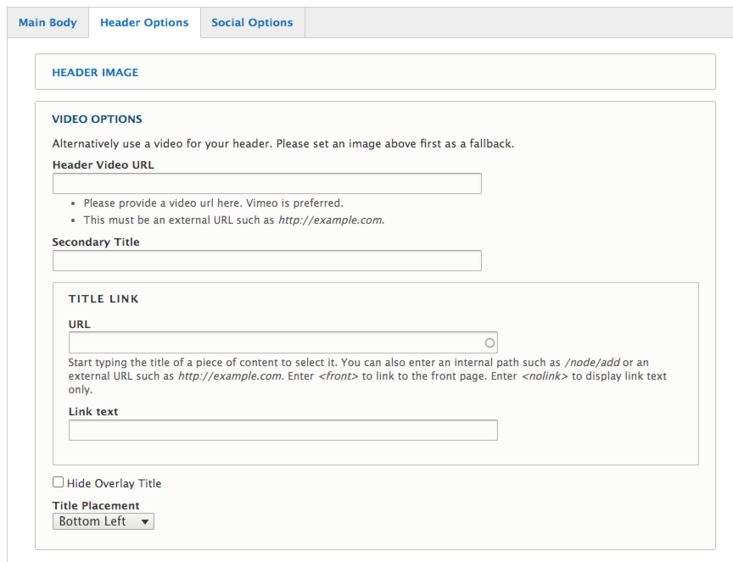Header Options
When creating a Basic Page, when in the "Edit" tab, there is a sub-tab for "Header Options". When an image is placed as a header, the image will display in full width using the Hero Panel Content region with the page title overlaid on the image. This basic page is using an image of the Rivera Library as its header image.
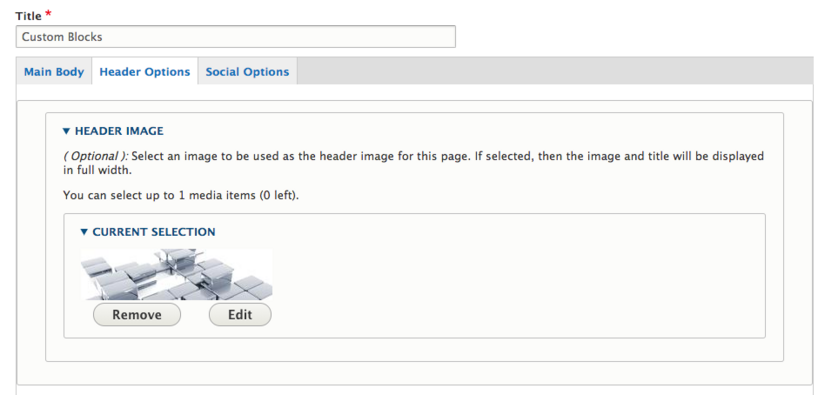
A page must be published in order to see the header image.
Additionally, a video can be added in the Header Options by opening the video options. An image will still need to be selected, as this is a fallback for mobile devices. Mobile devices do not display video.