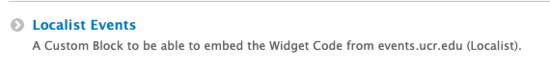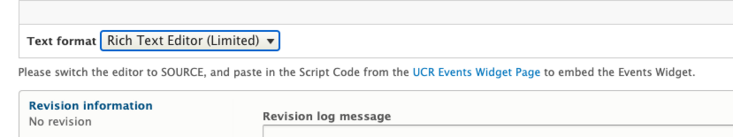Localist Events Block
The Localist Events block allows you to create a block very similar to the basic block. The only difference is that there is a useful link to the Events website to create a widget. The fields, however, are the same, with a WYSIWYG editor. Read more about how to create your Events Calendar Widget.
To create a Basic block
- From the admin toolbar panel, navigate to Content ->Blocks
- Click on the +Add content block button.
- From the list of available blocks, click on Localist Events block.
- Configure the available options (outlined below).
- By default, the block is in draft and will not display to those viewing the site, only to authenticated (logged in) users. Once you are ready for the updates to publish, change the state to "Published".
- Click Save to finish.
Configure your Basic block
Available options include:
- Block description - (required) - A brief description of your block. It is suggested to title in the name of your Event Widget.
- Body - a full WYISWYG content area that you will need to switch the Text Formatter from "Limited" to the "Source" option to paste in the embed code from the Events widget page. Once you switch to the "Source" formatter, then select the "source" button on the editor (it will be the last icon). In Source mode, paste in the widget you copied from the Events website.
- Revision information - any time you make an update to this block it's recommended that you include a brief description of the change.
Add Basic Block to a Basic Page
- Open a Basic Page previously created by clicking on the content's title that you want to display the basic block.
- Click on the "Layout" tab.
- Choose which section and region to place the block and click the corresponding "Add block" link.
- Navigate to the block by either filtering or scrolling to the custom block listing. You'll be looking for the block description.
- Click on the correct block.
- Optionally display the title when placed on the page. You can also update the text of the displayed title.
- Click to place the block.
The Localist Events block has now been added to the selected region of your page. This block can be placed on multiple pages.