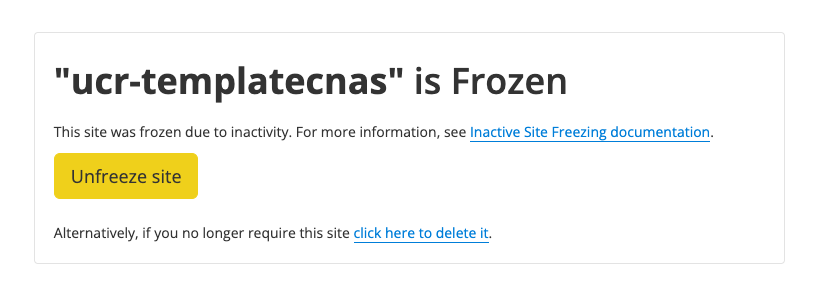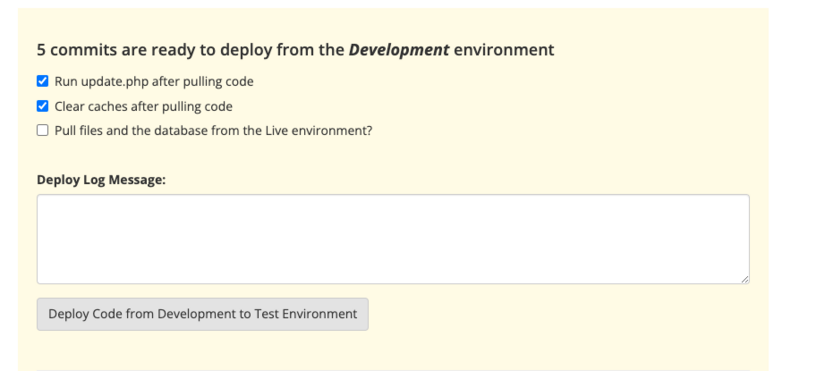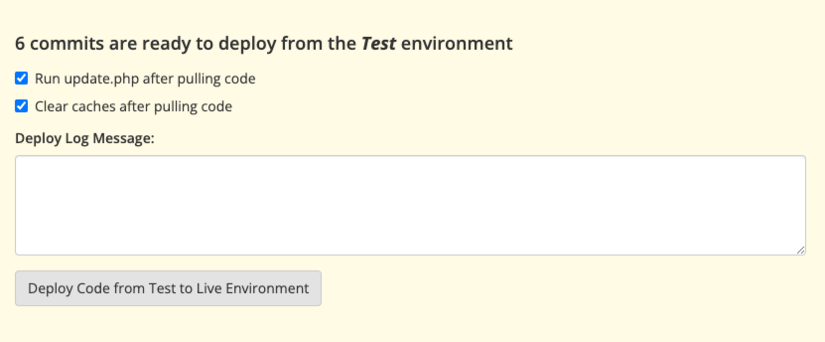Frozen sites
Sandbox sites that are over four months old that have not had code commits or other Git activity for three months are "frozen". All requests to a frozen site will return a 530 Site Frozen error code, and the site's Dashboard will be unavailable.
These frozen sites give you a chance to assess whether you want to "let it go", i.e delete the site. Or, "do you wanna unfreeze a website?"
Organizational Managers who have access to Pantheon's Dashboard can easily reactivate a site by visiting the Pantheon User Dashboard, select the frozen site in the Dashboard, then click Unfreeze site.
This process could take 15 minutes. The status bar is typically slower than the actual process.
Once complete, code may need to be deployed from the "dev" environment" to the "test" environment. To check if you have to do a few more steps, select the "Test" tab. Under "Deploys", if the site displays any commits available, a deploy will need to run. If you only see a log of status updates with no further options, these next steps are not necessary and you should be able to get to the Live tab and visit your site.
Keep "run update.php after pulling code" and "clear caches after pulling code" checked on. Optionally check the "pull files and the database from the Live environment" option if you want the test environment to have code from dev and content from live. Add a deploy message such as "Needed to unfreeze the site and updating the code". Click the "Deploy Code from Development to Test Environment" button when ready.
You'll do the same thing for the Live environment. Keep "run update.php..." and "clear caches..." selected. Optionally add a message and click "Deploy Code from Test to Live Environment".
Finally, you may need to flush caches within the site after logging in. When code updates are pushed, sometimes the CSS and JS need a little help in behaving correctly again.