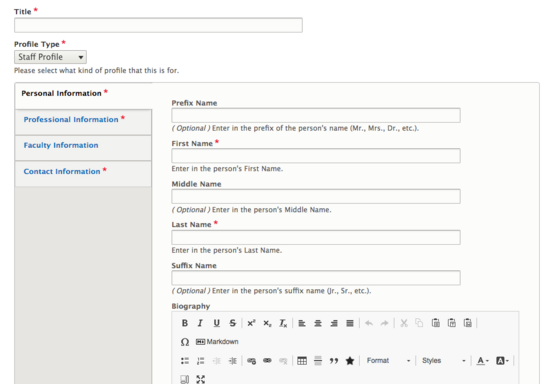People Profiles Content Type
Why use the People Profiles content type?
The People Profiles content type provides a way to create profiles of individuals. The majority of the fields included in the page are optional. You can use profiles for directories of people in a department. It is important to note that these profiles are static and do not pull in any information from outside sources. People Profiles can be used for either staff or faculty.
How to Create a Person's Profile
Before creating a new person's profile, the Taxonomy terms for "Departments & Programs" must be first defined.
- Click on or hover over Content in your admin panel
- Click on or hover over Add Content
- From the list of content types, select People Profiles.
- Select the type of person: Staff or Faculty
- Fill in the fields in the sections to populate your person's profile by clicking on each section. Fields with asterisks are required.
Profile Sections
- Title: Use person's first and last name for title
- Profile Type: Faculty or Staff options which can be used to view a display of each
- Personal Information
- Prefix Name (honorific title such as Mr Mrs Dr)
- First name
- Last name
- Suffix Name
- Biography - complete with a full WYSIWYG editor, the full editable bio, resume, or CV
- Education/Degree's Earned
- Profile image - will open the library or allow you to upload an image
- Alternative text - used by screen readers, search engines, and as a placeholder for broken images
- Professional Information
- Job/Profession Titles
- Departments/Programs - Select which departments and programs this person belongs from the search list. The term must exist in the Departments & Programs taxonomy. This field in mandatory, so please fill out taxonomy terms prior to creating a profile. One term per field only.
- Faculty Information - for faculty profiles
- Awards
- Publications
- Courses Taught
- Research Areas
- Personal website
- CV File - optional upload of a txt doc docx pdf ppt or pptx
- Contact Information
- Email Address
- Office Phone number
- Office location
- Office Hours
I've created my Person Profile, but where is it now?
You have two methods to locate your People Profiles content.
- Click on Content to view All content, and scroll through your list of created content to find your People Profiles, or;
- You can see your content in the People listing. This page is built using a View, which has been designed to display all content of the People Profiles. By default, you find this view by typing in your root URL followed by "/people".