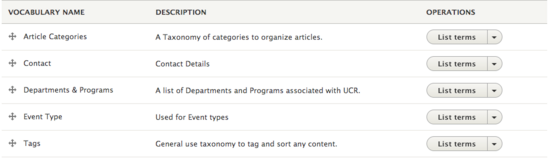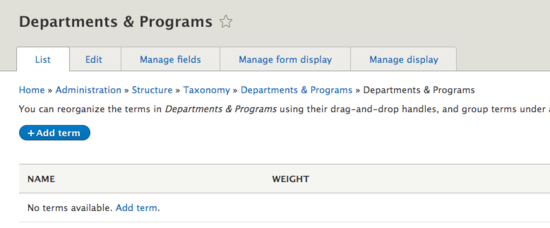Taxonomy
Taxonomy, defined, is the science of classification. In the case of Drupal, Taxonomy is the system of classifying your content.
The CMS will give you the means to create and manage collections of terms, called vocabularies, to help you group content together and cross-reference it and link content together.
There are five Vocabularies currently defined in our Drupal Acquia sites. These Taxonomy vocabularies are there for site builders and editors to populate with terms. When a new site has been created, there are no terms listed, it is up to the Site Builders and Editors to populate terms. These vocabularies are used in various content types. In some cases, terms in a specific vocabulary must be created first before being able to use that content type.
| Taxonomy Vocabulary | Where it is used | Required? |
|---|---|---|
| Article Categories | Article Content Type | No |
| Content Keywords | Internally for contributors, editors, and site builders to sort content | No |
| Departments & Programs | People Profiles Content Type Event Content Type |
Yes No |
| Event Contacts | Event Content Type | No |
| Event Types | Event Content Type | Yes |
| Feed Items | For Feeds | No |
| Tags | Article Content Type Event Content Type |
No No |
"Tags" and "Content Keywords" are the only Vocabularies that when you type in a term while within the content type, the system will add the term automatically. The other Vocabularies filter through existing terms. If the text entered doesn't exist as a term in that Vocabulary, there will be a warning and the page will not be saved.
Let's take an example of a college site, such as CNAS, that uses People Profiles, Events, and the News Article.
- First, add terms for any departments and programs (Term Examples: Microbiology, Neurology, Genomics, Biology, Chemistry, Physics)
- Add terms for Event Type. (Term Examples: lecture, workshop, symposium)
- Other vocabularies are not required but is highly recommended. Article Categories can be filtered for, as well as tags. Contacts can be auto added to events if they are filled out, so you don't have to enter the same information over and over for each event.
Taxonomy Vocabularies
How to Add Terms
- Structure -> Taxonomy (click on Taxonomy or select the Vocabulary)
- In the Taxonomy Vocabulary view, click List Terms of the Vocabulary you wish to add terms (if you selected the Vocabulary from the menu, you can skip this step)
- Click on the button, "+ Add term".
- Depending on the Vocabulary, it will ask for a name, ID, and/or description. Only the name is required.
Note: Do NOT edit the Vocabularies. Be sure you are managing the terms within the Vocabulary.