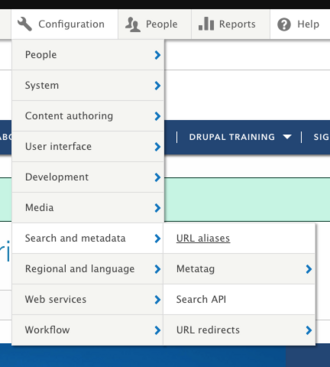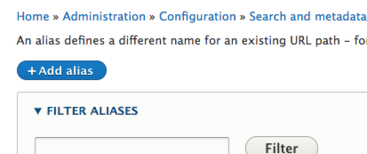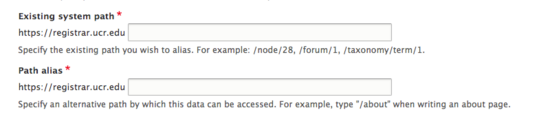Additional URL Aliases
Before getting started with aliases, know the difference between a URL alias and a URL redirect in Drupal. An alias allows users to access a node or file at an alternative path. A redirect is moving a user to the correct file or node because it no longer exists at a previous path.
There are several reasons a UCR Alias is needed. Most commonly, the site has been moved over to Drupal and old URLs are often bookmarked or used in other applications. The new path may be different than the old. Creating an alias will help visitors navigate to the correct place.
How to Create a URL Alias in Drupal
Only Site Builders have the ability to create URL Aliases. (This is different from the URL alias located in the body section of a page.)
- In the admin toolbar, navigate to Configuration -> Search and metadata -> URL aliases
- Click "Add alias".
- Type the existing system path. It can be the root relative path or the node number path. The path alias is the additional path you want visitors to use to get to the correct path. In the case of an older version of your site, this would be the old path (with the assumption the domain is the same).