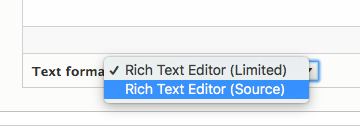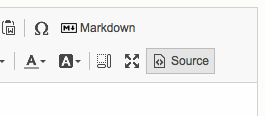Viewing Source
Body content that utilizes a WYSIWYG Editor typically will display "Text format" options below the content area. The options for "Rich Text Editor (Limited)" and "Rich Text Editor (Source)" are the options for editors and builders. By default, Text format for "Rich Text Editor (Limited)" is selected. Contributors will only be able to use this text format. Note that if your content is saved in "Rich Text Editor (Source)", any contributors will not be able to edit the content.
Switch to Source
- Change Text format from "Rich Text Editor (Limited)" to "Rich Text Editor (Source)"
- Click Okay to any informational text that may appear (it is letting you know you are switching views).
- On the editor, there is now a "Source" option, click on "Source" to view code.
Any embed codes need to be added in this fashion. Code cannot be directly pasted into the body content area, outside of source mode.