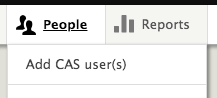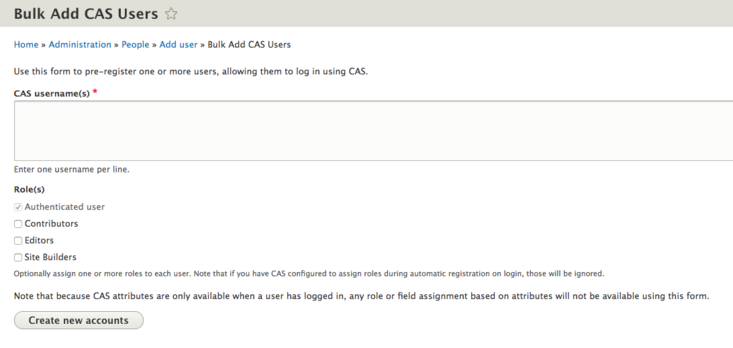April's update to the Drupal content management system took place on Saturday, April 6th. This push includes several bug fixes and a change to a CAS related module. The University Communications approved CNAS Theme has also been added as a selection but should be used with caution as it is in "beta".
Bug Fixes
- Info Card Link - There were issues with linking the full info card to internal sources. This has been resolved.
- Info Card Content Adjustment - Sometimes on load, or reload, if there was a reasonable amount of content, it would adjust and display outside the card bounds. The fix has been applied but if this continues to happen on your site, please flush cashes.
- Arrow button on Info Card - The button that utilizes the arrow did not display correctly within an info card. This has been resolved.
- Menu scrolling issues on phone landscape and tablet view - On menus with several drop-downs, the view would cut off and not all menu items would display in tablets or mobile phones when in landscape mode. This has been corrected.
- CTA Caption "information" - The word "information" as a placeholder is now spelled correctly. Any CTAs created before the update were not affected and should be checked and modified.
- Trade Gothic - The font family of Trade Gothic was ignored in body content as has been set back to normal.
- Bubble Grid text - Bubble grids have a limitation when it comes to how much text is placed. Longer text was going outside its bounds. The wrap has been set at a different point but longer text will still go out of bounds at the bottom. Campus Web Solutions is continuing to look for the best solution.
- Find Counselor View Mode - For Student Services, the Find Counselor component is now styled for both "centered" (grid) and "full" width content. (Does not affect the default theme)
- Scotmemos - The title and path for the Scot Memos has been corrected. (Does not affect the default theme)
Module Update
A modification has been made to a module. Site builders will now see an "Add CAS Users" option under the People tab. This will allow you to add UCR Net IDs more efficiently, without needing to add in Drupal passwords.
CNAS Theme
The CNAS Theme was specifically created for the CNAS organization by a third party company. The theme will be listed in all sites as an uninstalled theme. This theme is technically in "beta mode". Not all components (content types and blocks) are styled for this theme. There are also known CSS issues. Changes and enhancements are a work in progress. For CNAS related websites that need to enable and set the CNAS Theme, there are a few things to keep in mind.
- All blocks placed using Block Layout will need to be added to the CNAS Theme. Block Layout is theme-by-theme.
- Any questions regarding this theme should be sent to the CNAS Dean's Office.
- Sites not within CNAS can use theme at own risk. Note that this theme caters heavily to CNAS and may not be appropriate for all sites.