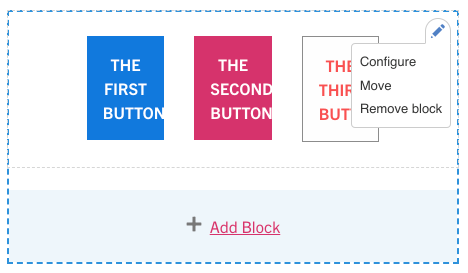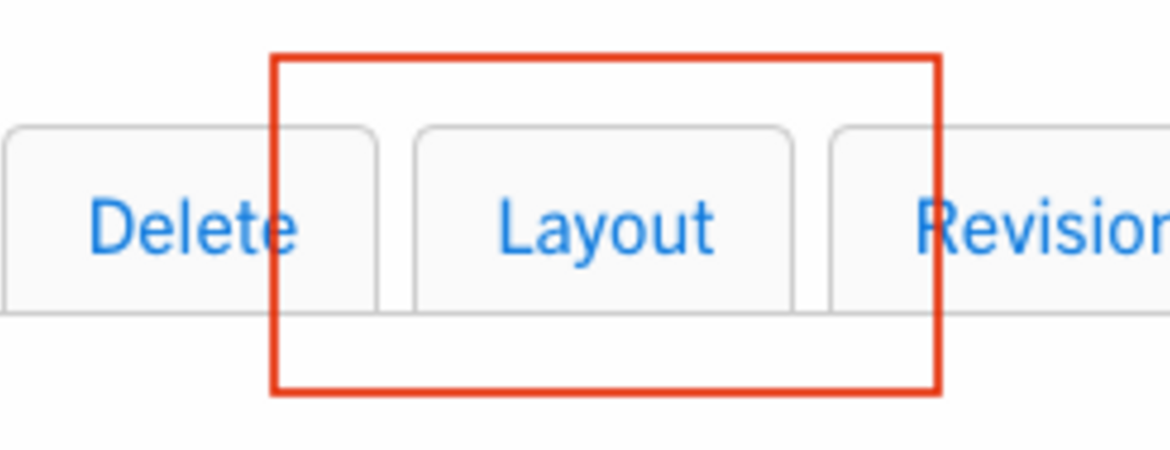
The August sprint release for Drupal introduces a new visual design tool called Layout Builder. It is highly recommended that all sites created after August 3rd no longer utilize Panelizer and instead use Layout Builder. Site Factory Managers have a template site to clone.
Due to an IE and Edge specific issue causing a strange boarder on the main navigation menu, the web advisory committee decided on a change. The main navigation has been updated to no longer display the vertical white bars (lines) between each navigation item. Additionally, if you are on a main navigation item (not a sub-nav item), you will see a darkening of the menu item for the page you are currently viewing.
Layout Builder
This visual design tool is a replacement to Panelizer that enhances the way content can be positioned and moved around on a basic page. Existing sites will still have Panelizer enabled and editors can continue editing with Panelizer. The site owner can decide to move to Layout Builder at their own time. Panelizer will be supported approximately until end of 2020. Please note that sites created prior to August 3rd 2019 will need the same blocks repositioned in the "Layout" tab before ITS can turn off Panelizer. Once Panelizer is turned off the "Layout" view will show to visitors.
Read more about Layout Builder
Drupal System Updates
Drupal updated the media objects. With the update, an image will be displayed when a media item is no longer in the library but still is referenced on the page or block. Before the update, Drupal would try to find the reference upon every page load and if it didn't, it would show nothing at all. This would take longer processing time and longer load-time for visitors. If your site is displaying placeholder thumbnail issues like the one below, it is acting as a placeholder for the missing content. These can be removed from the page or block. The images themselves have already been deleted from the media library.
Bug Fixes
- Article Preview Height Limit - Removed 591px height limit for preview block.
- Video displays photo behind on certain screen sizes - The static image that displays on mobile devices instead of the video should no longer be visible in the background when video is playing.
- Footer search darkens screen - Click on the search option will dim the screen but not block it out entirely.
- Search focus - Focus is set when using the search pop up so that the cursor will already be there.
- Dynamic Columns image float - Floating an image left or right within the Dynamic Columns custom block will no longer be ignored.