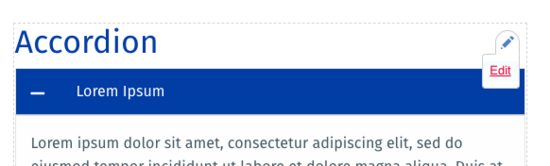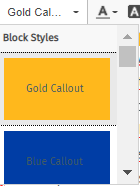Updates for this month is set to be pushed to production on Saturday, April 9th 2022 at 6am. Please refrain from editing sites during the morning of April 9th. Drupal Core will be upgraded to 9.2.15 from 9.2.4. Security updates have been implemented between versions. Acquia Cloud Site Factory module was also upgraded to version 2.71. Acquia's update will have no bearing on site editors. All OU assets have been removed from the Drupal codebase.
Module Updates
Direct Edit for Custom Blocks
We are happy to announce that pages with custom blocks from the block library now have a pencil icon upon hover while in "View" mode. This will allow editors to be taken directly to edit the custom block! This will only be available for blocks in the custom block library that are global. Blocks that were created inline, on a page using "Layout", will still only be editable in "Layout" mode.
Google Analytics
The Google Analytics module that records IDs has been upgraded to version 4. This module will now allow G4 properties. Universal Analytics (UA) properties can continue to be used in the updated version. All existing properties have not been changed. More than one id can be added in the update. This module can only be accessed by administrators. All changes to any property ids will need to go through Campus Web Solutions. University Communications continues to manage the UCR Google Analytics account where statistics and reports can be accessed.
Enhancements
Call-outs
Within the WYSIWYG editor, there will be styles available that will wrap text around a colored box called a "callout". This will add appropriate padding to the content with a background color. To do so, highlight the text that you want in the styled box and under the styles dropdown, select one of the options available. Editors can chose between the brand gold, brand blue, a green, a light red, a light blue, and a light grey. Please be sure that if using a dark callout, change the text color to a light color from the font selections. This should be used for specific content that needs to standout. It should not be used for the entire page of content.
Social Media Options
There are new fields for social media. These can be updated in your site's settings page under Configuration -> System -> UCR Custom Site Settings. The new fields include Reddit, Discord, and Tiktok. These social media links will display as icons either on the footer (default and hybrid themes) or in the top header regions (CNAS theme).
Info Card Changes
Any bulleted list that was created on an Info Card would not display with the default bullet. It was hard to decipher whether the content was a list. The suppression of the bullet has been lifted and now any list content will be displayed with its leading marker.