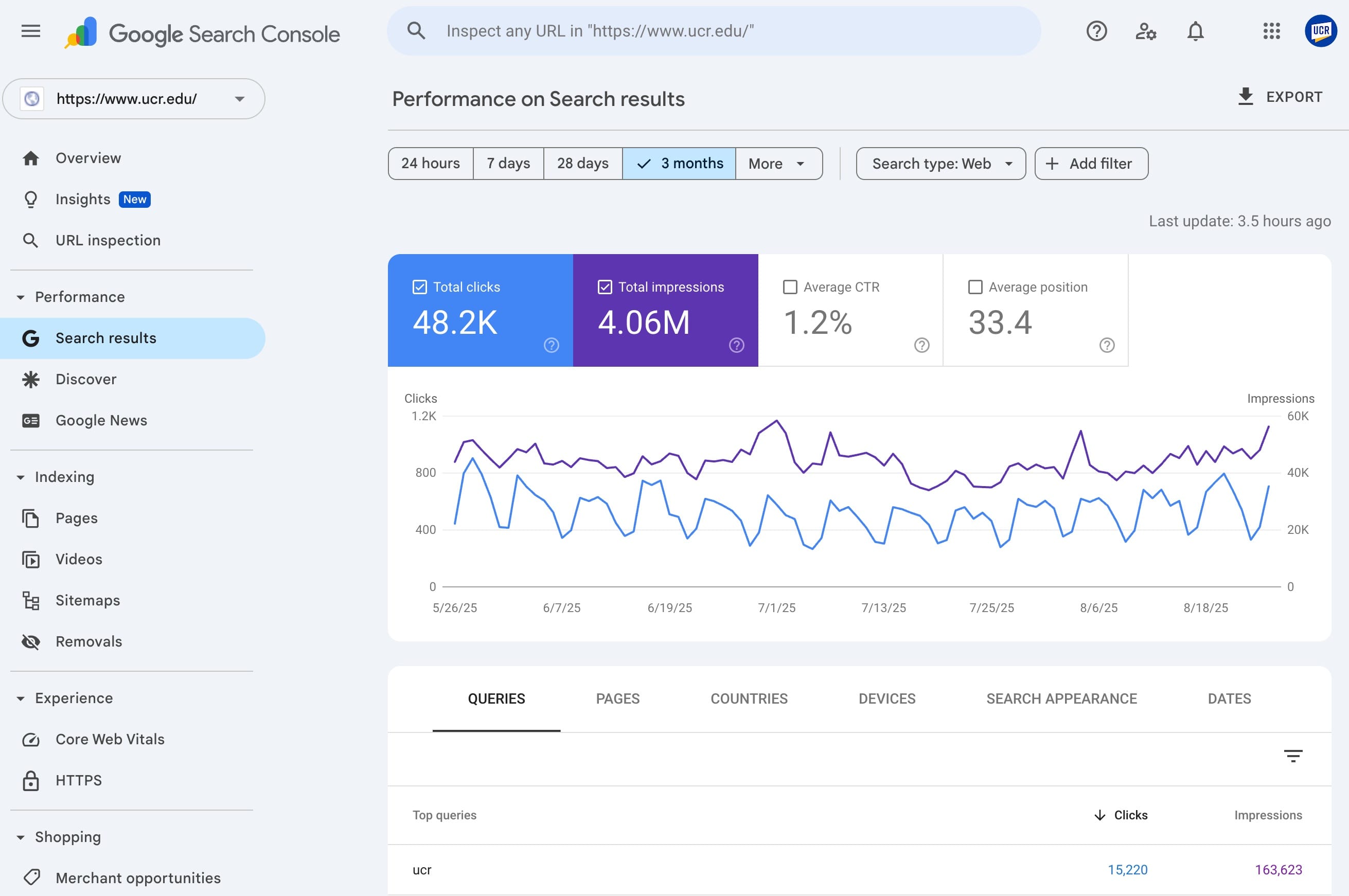Google Search Console
What is Google Search Console?
Search Console is a tool from Google that can help anyone with a website to understand how they are performing on Google Search, and what they can do to improve their appearance on search to bring more relevant traffic to their websites.
Search Console provides information on how Google crawls, indexes, and serves websites. This can help website owners to monitor and optimize Search performance.
What you can do with Google Search Console:
- Review how your site is performing on Google
- See which pages Google can find and index on your site
- Submit sitemaps and individual URLs for crawling
- Identify technical SEO errors/Fixing usability issues
- Identifying your top organic pages
- Seeing which other websites link to your site (backlinks)
- Seeing top search queries (keywords) visitors used to find your website
- Checking your Core Web Vitals scores