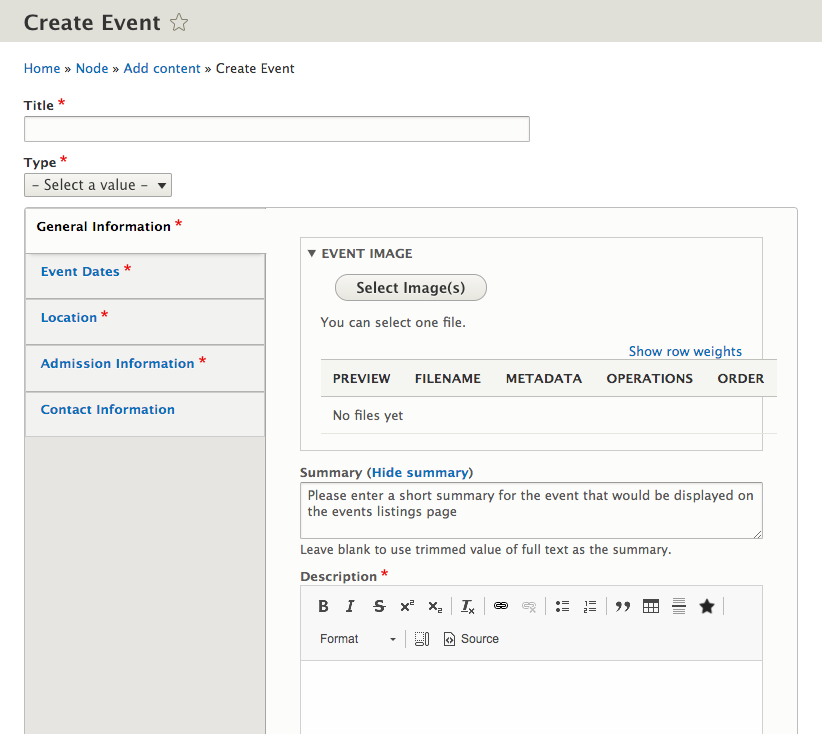Event Content Type
What should you use the Event content type for?
The Event content type page allows you to create individual events that your SiteFarm site will then organize into an automated listing. Events that have expired will be removed automatically from your live site's feed, though you will still be able to access these pages through Content.
Do not confuse these internally created events through the Event content type with events on Localist. Localist is an external, third party, product that UComm manages and events can be shared and embedded as a widget into sites. The Event content type will allow creating of events on your site that will not be pulled into Localist or any other site or application. Decide whether you want to utilize internal events with the content type or Localist.
- Title* - required, used for the event listing.
- Type* - required. Terms (values) will need to be added in the Taxonomy vocabulary, "Event Type" before an event can be added.
- General Information
- Event image - optional, this is used in both the event's page as well as in the event listing view.
- Summary - optional, if not filled out this will be autofilled by the description with a preset number of characters. This summary is displayed on the events listing page view.
- Description* - required, any pertinent information about the event
- Event Dates* - This is a combination of date and time. Put in a month, date, and year (or use the calendar). The time is in the format of hour, minute, second, and am or pm. Both a start and an end date are required. For additional dates, use the additional dates field.
- Location
- Location Description* - required, enter location details
- Map URL - optionally add a map URL and specify link text (the text will be clickable to the URL)
- Parking Information - optionally add parking information, such as linking to the Transportation and Parking website for visitors to receive more information
- Admission Information
- Admission* - required, select the type of admission entry
- Target Audience - optionally select a target audience for the event (you can select multiple)
- Registration Required - State whether or not registration is required. The system does not have a registration process, if registration is required, you will need to add that information to the description and link to your registration form, wherever that may live.
- Contact Information
- Contact Information - Select a contact from a pre-filled Taxonomy vocabulary. The Taxonomy terms for "Contact" already need to be populated before using Contact Information on the Event content type.
- Sponsor - If a department or program is sponsoring the event, select from a pre-filled Taxonomy vocabulary. The Taxonomy terms for "Departments and Programs" already need to be populated before using Sponsor on the Event content type.