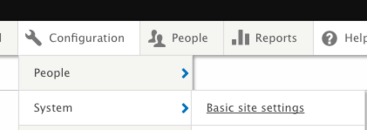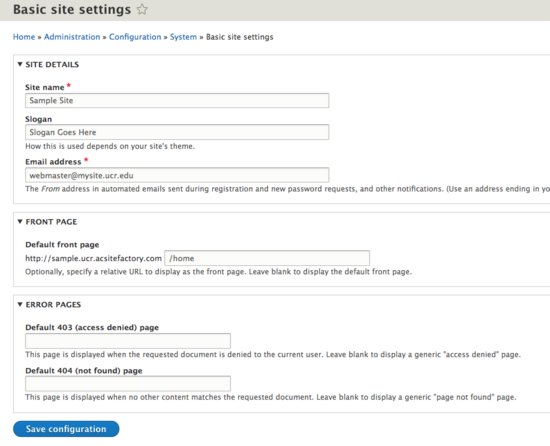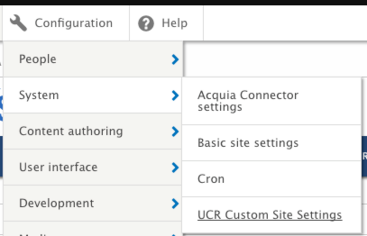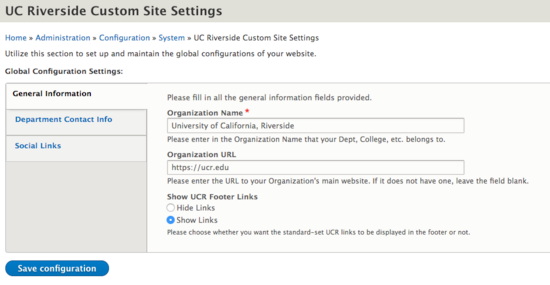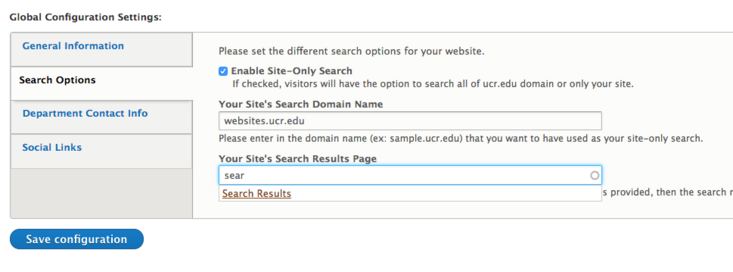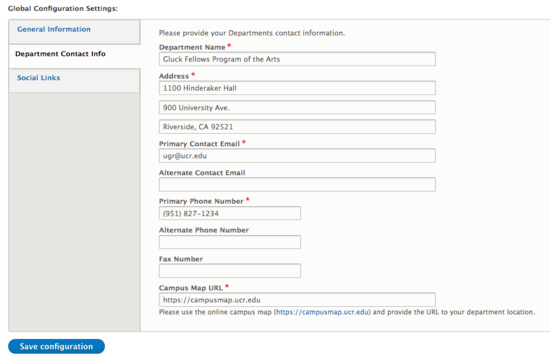Site Wide Configurations
There are several side wide, or global, configurations that can be made by only Site Builders. Once these changes are made and saved, it will be global for the entire website. These are the following configurations that can be made:
- Site Details
- Site name (title)
- Slogan
- Email address (should read: noreply@em.ucr.edu)
- Font page or landing page
- Error pages 403 (access denied) and 404 (not found)
- Organization name
- Organization URL
- Whether to show or hide UCR footer links
- Department Contact Information
- Social Links
Basic Site Settings
The basic site settings covers the site name, slogan, email address, front page, and error pages. Basic site settings are found under Configuration -> System -> Basic Site Settings
Fill out the site's details. Keep the email as noreply@em.ucr.edu, as this will allow proper sending on webforms. Fields with a red asterisk are required.
The Front Page, usually, will already have a default font page indicated (/home). Do not change this unless you want your landing page to be different than the default. It is always good practice instead to update the existing "home" page with the content you want, rather than updating the landing page here. The "home" page is the one that had the title, "Welcome to Your New Site!" Make sure this path is still "home".
Error pages have a generic default. If it is preferred to have a custom error page for 403 and 404 errors, these will need to be created and the URL then needs to be referenced in the given fields.
"Save configuration" when any changes have been made.
Custom Site Settings
The custom site settings covers the organization name (what is shown in the top left of sites), if UCR footer links should be shown, department contact information for the footer, and social links for the footer. Custom site settings are found under Configuration -> System -> UCR Custom Site Settings
General Information
Optionally update the Organization Name. A reason for updating this piece of information if the site in question is a department or lab site that exists under a specific organization. For example, the Mechanical Engineering website may want to change the Organization Name to "Bourns College of Engineering" rather than have it be "University of California, Riverside".

This is also where the option to show UCR Footer Links is located. These can be turned on or off with the toggle.
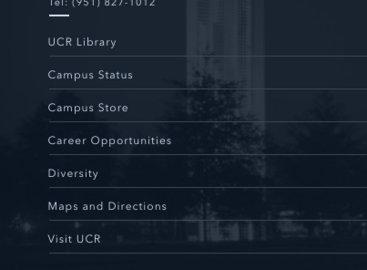
Search Options
Newly added Search Options are available. For more information regarding this new feature see Internal Site Search.
Department Contact Info
The department contact information, by default, will show in the footer. Which footer column it displays in will depend on the Block Layout placement. Fields with an asterisk are required. The campus map URL can be updated to a Google map link if needed.
Social Links
Provide any social links you want visitors to view. By default, Social Links will be displayed in the footer. Which footer column they display will depend on the Block Layout placement. The social link types available include:
- Youtube
- Flickr
- RSS Feed
These links will show as icons. The icons displayed are based on the design.