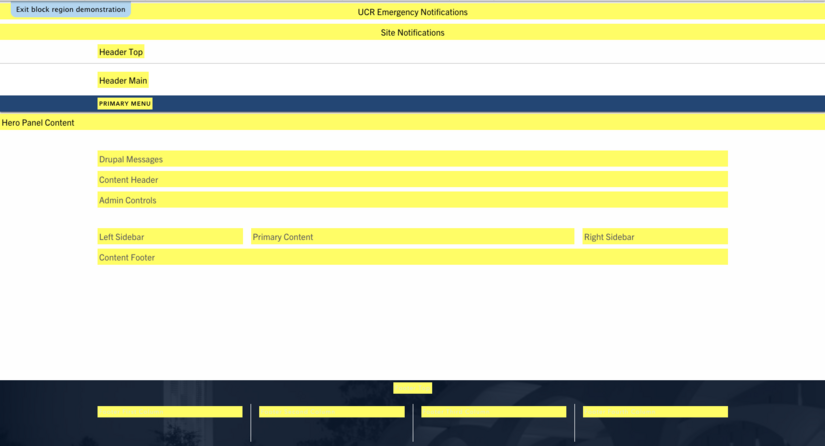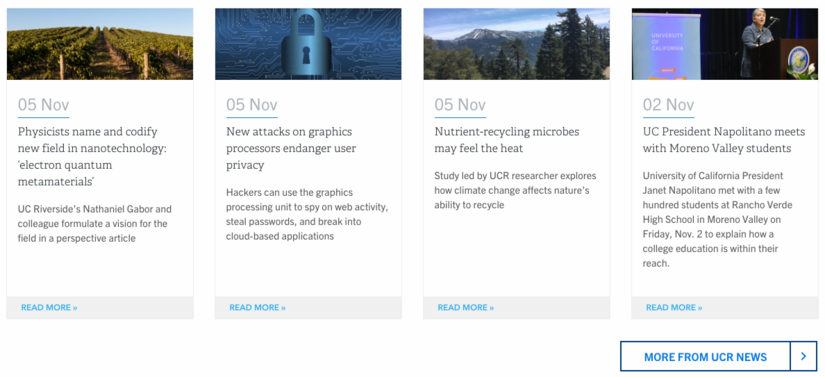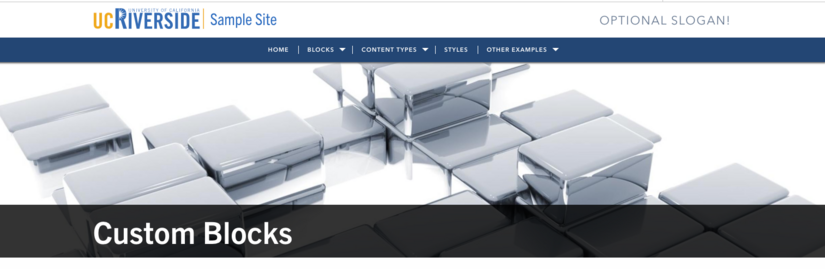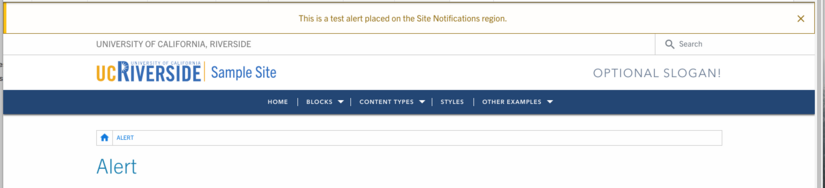November's update to the Drupal content management system includes new custom blocks, header images, and an RSS feed import . On Saturday, November 3rd, these new features and enhancements were added to campus websites using the default profile. A workshop on November 15th will be held to present these new additions. As they become available, links to the user guide will be added.
Updates & Enhancements
- Drupal Core: 8.6.2 from 8.5.6 - This added a grid option when looking at the media library and links in edit mode now are "blue" instead of grey.
- Autoplay for embedded media videos are now disabled
- The extension, zip, has been added as an allowed document type to import
- Social Media Core update - "Social Options" and social media meta tags are available on basic pages. Social Options allow you to add an image that will display when sharing that page.
- Contact Forms display is now "centered" or fit to grid
Theme Regions
All regions: UCR Emergency Notification, Site Notification (site builder access), Header Top, Header Main, Primary Menu, Hero Panel Content (site builder access), Drupal Messages, Content Header (site builder access), Admin Controls, Left Sidebar (site builder access), Primary Content (site builder access), Right Sidebar (site builder access), Content Footer (site builder access), Footer Top, Footer First Column (site builder access), Footer Second Column (site builder access), Footer Third Column (site builder access), Footer Fourth Column (site builder access)
- Certain regions were renamed appropriately for ease of use, new regions were added (Site Notifications and Content Footer), and access was given to the Content Header region that displays breadcrumbs and page titles.
- "Site Notifications" region allows site builders to add a "Custom Alert"
- "Content Footer" will display content toward the bottom of the page and is not impacted by the left or right sidebar
RSS Feed Import
RSS feeds can now be imported and displayed on any page. This feed can import UCR News feeds as well as most external feeds that exist. First you will need to import the feed with Content -> Feeds and then create a custom block using the "Feed Display" option. This block can be placed via Panelizer (preferred method) or through Block Layout on non Panelized pages.
Header Image
Header images are now an option on basic pages. When editing a page's body content, you will now see a tab labeled "Header Image". If you select an image, once the page is saved, you will see that the header will display on the page in the primary content region. Additionally, the title of the page will now appear on the header image.
A new custom block called "Custom Header Image & Title" is available to create for auto generated pages (such as articles, events, people profiles, and taxonomy pages).
Custom Alerts
The custom block, Custom Alerts, offers several different alert styles (blue, grey, green, gold, red). This custom block can be placed either on the Site Notifications region in Block Layout or within a page. When Custom Alerts is tied to the Site Notifications region, it can be configured to show on every page within the site or specific pages or content types. This is a great way to display alerts or important notifications to your user.
Call to Actions
This is another new custom block called "Call to Actions". There are several different styles available to choose from: Image with Color Overlay (default), Image to Color Filled Overlay, Image with Description Overlay, Full Colorized Boxes, and Full Colorized Boxes with Description Overlay. Depending on the selected style, the description text may or may not be displayed. This essentially combined three different block types from UCR.edu.
UCR News Additions
- UCR News Core Components Update
- Inside UCR Components Created